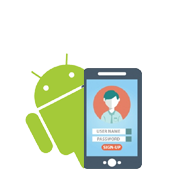Mobile SFA
Huge tasks can be easily managed by small initiatives only if we have willed to do. Mobile SFA is the perfect example to manage massive marketing team with small adoption. Mobile Sales Force Automation helps the companies not only in team management but also organize complete marketing sense for everyone.

MR Reporting had launched Mobile SFA App four year ago to help organizations to work with latest Android utilities of Google all around the world. Now things has been changed in today tech world getting update day by day and lots of techniques have been developed to make a sensible Mobile Sales Force Automation App but the customers are same and are getting benefits in their business growth.
How the Mobile SFA Works?
- Go To Google PlayStore and Search MR Reporting App
- Install App in your Android Smart Phone.
- Login with user name and password, provided by company admin.
- Create Your Tour Planning and Start working in Field.
- It is very simple in use and awesome with features.
Utilities and Working of MR Reporting Mobile App
- Online, Offline and Standard versions are available; it depends on company’s choice which to use.
- In Standard Version no GPS and no Internet required, just work freely and send data when you need.
- In Offline version only GPS is mandatory to work thought the day and send the data when you have the internet.
- In Online Version Internet and GPS both are mandatory to work in field. Send the data in real time.
- All app versions are only ten mb in size and no need to have specify mobile, app will run on all android mobile.
Field Executive and Manager Working on MobileSFA App :
- Tour Planning on Mobile - No need to use browser or desktop to make tour planning, just use the app and create you tour in free time and send for approval.
- DCR or DSR - Start submitting your daily call or sales reporting while visiting to the doctors, clients, retailer or stockiest. You are free to submit one by one any time.
- DCR Types - Working, Leave, Holiday, Meeting or Transit, field executive can chose as per day type.
- Gift / Sample - Field executive can feed distribution details of sample and gift while submitting visits.
- Expense Submissions - Feed daily expense in you mobile SFA.
- Approval System - Manager will open approval option in Mobile Sales Force Automation App and can modify and approve their teams tour program without any issue.
- Analytical Reports - Managers and Field executives can analyze their respective reports approved the companies in their apps.
- Alerts - All sales force have utilities to check the alerts from the company or managers any time.
- Location Tracking - Activities based or live location tracking in respective app